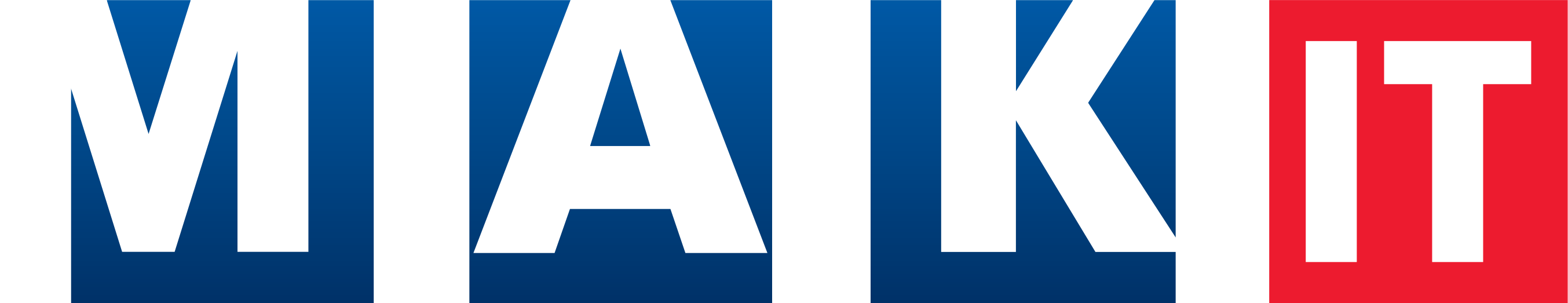In this article we explain, how to replacing certificate (Linkerd).
Replacing only the issuer certificate (Linkerd)
It might be the case that your issuer certificate is expired. If this it true running linkerd check --proxy will produce output similar to:
1234567891011 |
linkerd-identity----------------√ certificate config is valid√ trust roots are using supported crypto algorithm√ trust roots are within their validity period√ trust roots are valid for at least 60 days√ issuer cert is using supported crypto algorithm× issuer cert is within its validity period issuer certificate is not valid anymore. Expired on 2019-12-19T09:21:08Z see https://linkerd.io/checks/#l5d-identity-issuer-cert-is-time-valid for hintsIn this situation, if you have installed Linkerd with a manually supplied trust root and you have its key, you can follow the instructions to rotate your identity issuer certificate to update your expired certificate. |
First you have to install step
!!! Not use apt install step because this is other software not from smallstep !!!
You can download step from https://smallstep.com/docs/step-cli/installation.
12 |
wget https://dl.step.sm/gh-release/cli/docs-cli-install/v0.21.0/step-cli_0.21.0_amd64.debsudo dpkg -i step-cli_0.21.0_amd64.deb |
Generating the certificates with step
First generate the root certificate with its private key (using step version 0.10.1):
1 |
step certificate create root.linkerd.cluster.local ca.crt ca.key --profile root-ca --no-password --insecure |
Issuer certificate and key
Then generate the intermediate certificate and key pair that will be used to sign the Linkerd proxies’ CSR.
123 |
step certificate create identity.linkerd.cluster.local issuer.crt issuer.key \--profile intermediate-ca --not-after 8760h --no-password --insecure \--ca ca.crt --ca-key ca.key |
Linkerd upgrade certificate
You can follow Generating your own mTLS root certificates to create new root and issuer certificates. Then use the linkerd upgrade command:
1 |
linkerd upgrade --identity-issuer-certificate-file=.\issuer.crt --identity-issuer-key-file=.\issuer.key --identity-trust-anchors-file=.\ca.crt --force | kubectl apply -f - |
Verify if linkerd upgrade correctly certificate
Usually upgrade will prevent you from using an issuer certificate that will not work with the roots your meshed pods are using. At that point we do not need this check as we are updating both the root and issuer certs at the same time. Therefore we use the –force flag to ignore this error.
Once this is done, you’ll need to explicitly restart the control plane so that everything in the control plane is configured to use the new trust anchor:
1 |
kubectl rollout restart -n linkerd deploy |
Verification of the certificates upgrade
If you run linkerd check --proxy you should verify if everything working correctly.